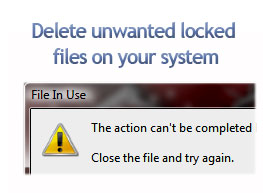
In one my previous article I have mentioned about “Delete undeletable file with Unlocker.” In this post I will explain about another such related application which will enable you delete any unlocked files on your machine. FileASSASSIN is a freeware application. Sometimes due to infections on your machine some files gets locked and when you try to remove such file you may get errors like “Cannot delete file: Access is denied.”, “Make sure the disk is not full or write-protected and that the file is not currently in use.”,” The source or destination file may be in use.”,” The file is in use by another program or user.” With File ASSASSIN you delete all such files.
How to use FileASSASSIN:
(You have both Portable version and installer version available)
1. Download and install the application. (For portable version unzip and double click).
2. Now after the application load up, click and drag the required file in to text area.
3. Now select the required action and click next for final execution.
FileASSASSIN is compatible with Windows Xp, Vista and 7 operating systems.
You can download it here: Download FileASSASSIN.
Potable version: Download FileASSASSIN portable version.
Source website: Malwarebytes.org

vanshu
Feb 03. 2011
http://www.tooLongPath.com helped me