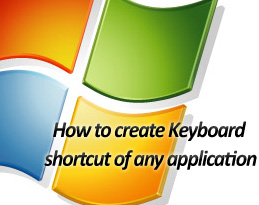
Shortcuts are sometimes very useful. And if we are used to it, can save lots of time. We need not go to our programs and then find or open the needed application. In this tutorial I will explain about how to create keyboard shortcut for any application. Follow below simple steps. Here in this example I will show how to create a shortcut of Winrar. This can be applied for any other application.
1. Click Windows tab from the taskbar. Now navigate to required application (here in this example Winrar).
2. Now right click and select Properties.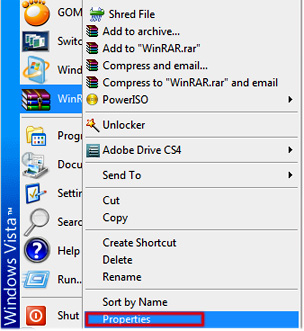
3. Now you can see Shortcut Key text box.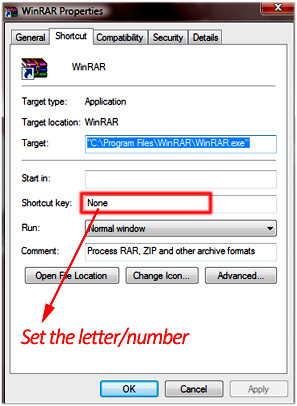
4. Here you can assign any alphabet or number. Ctrl + Alt will come automatically.
5. Once done click OK to save the setting. Your shortcut key will be in the format Ctrl + Alt + (assigned letter or number).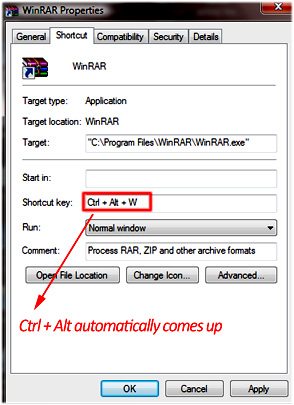
This is pretty simple trick; you can use this any application.
Hope this is helpful, do comment. 🙂
