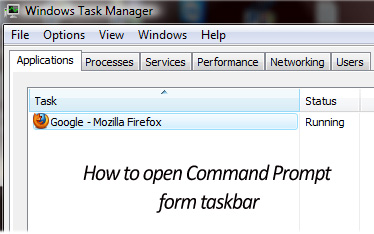
If you used with Windows operating system you might be well aware of its hidden secrets and tweaks. But the sad thing is lots of people around who use Windows don’t know a lot of them. Here in this post I will explain about such a Windows secret trick. How to open a Command Prompt window from the task bar. Well you have multiple ways to do this but sometimes when all them fails you try this secret one. And when I said I really mean it. This trick can be handy in many situations. So follow the below simple steps.
1. Open your Task manager; use Ctrl + Alt + Del key.
2. Now press and hold your Ctrl key on keyboard.
3. Now holding the Ctrl key open File menu from the top and click New Task.
4. Now you will see Command Prompt window opening in the place of normal New Task text box.
5. That’s it.
Hope this helped, watch out for more. 🙂
