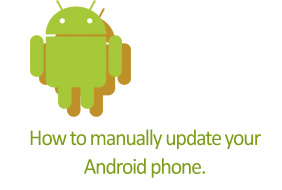
Last few months we have seen a huge increase in Android Phone market. Android phones have been a hit. Here in this post I will explain you how to manually force an update on Android phones. Updating the phone is an essential since at times there would be an application/software fix, or a security update, or to fix vulnerability and many more such issues.
The basic way to update your Android enabled phone is to go to Settings menu — > select About Phone — > and now click on Check on system updates. Now the issue with this traditional way is that sometimes it will work fine, but sometimes it doesn’t. Now that’s a serious issue since some updates released would be very important for you and you can’t afford to miss that.
So now you can use this trick to put your phone under check for update and line up for the update queue. In order to achieve this you need to type *#*#checkin#*#*, Now for normal keyboard enabled phone you can replace the above code with subsequent numbers means for example for a normal phone with keypad (Eg: Nokia phone type) the code will be *#*2432546#*#. If you are using onscreen keyboard like Samsung Galaxy S phone you above code.
Once you have activated it, your phone will be under check and queue. Thus if any new update is there your phone will updated.
Hope this has been helpful, Do comment. 🙂
