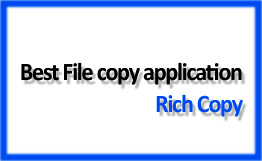
When it comes to copy any file to destination only thing which gets in to our mind is “Ctrl + C” and “Ctrl + V”. But on a larger perspective like for an example to copy large files to drive or from a drive or from a network it’s not as easy as it sounds. Copying large files can really be a big problem at time also when you are copying large files over the time factor is also an issue. That’s when we need an application which eases our work and does this work without any errors in between. Microsoft’s TechNet engineer has just the required application to help out –Rich Copy Tool. Rich copy is a multi-threaded copying tool which has lots of advanced features like copying acceleration which improves the copy speed, Multi-thread features helps us to copy multiple instances at a same time simultaneously without causing a delay, Another great feature is that you can pause the download which can really handy when copying large files for example while copying files from a network a network issue or break down happens, at normal perspective all your hard work is washed out. But with Rich Copy Tool you can pause the copying and then restore back once after issue is sorted out.
In details you have much more features embedded in this handy tool. Surely a great tool to have in our kitty.
Download this tool: Download Rich Copy Tool.
