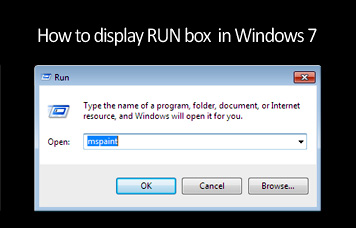
One major change you will notice when you are using Windows 7 is RUN box is not visible on Windows 7. by default.This post helps you in how to enable RUN in Windows 7 and its pretty easy.
1. Click on the Windows button and then right click on Shutdown.
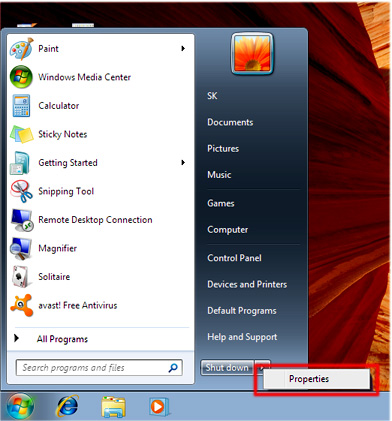
2. It will display Properties, click on that.
3. It will open up Taskbar and Start up Menu Properties.

4. Click on the Customize button on the right corner.
5. Scroll down to find Run Command check box. Check the box and click OK.

6. Click OK. Now open your Windows button on desktop. You will find RUN added in the menu. 🙂
Hope this is helpful. Do comment. 🙂
