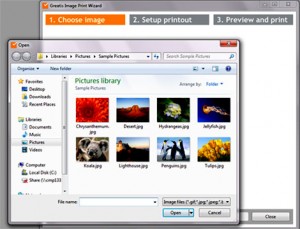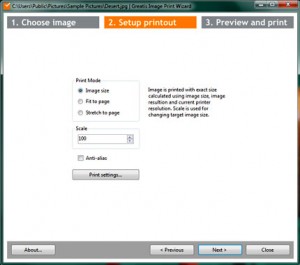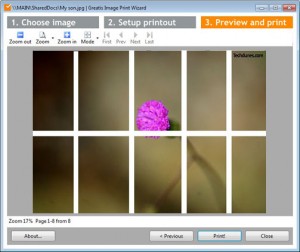
Printing images in full resolution with normal printers is problem, the reason for this most of the home printers or small office printer’s supports only a fewer paper sizes and some won’t allow you to print paper above A4 size. But what if we want to print an image pretty like a poster size with a small printer? This is when Image Print Wizard free application helps us. What this application does is it splits the pages into equal sizes in proportion to your image size and your paper size for example you want to print an image which has size equal to 4 A4 size papers kept one after another, Image Print Wizard automatically splits the image such a way that you get the whole images printed in parts and you can join them to make a single image out of it. This software is pretty helpful for schools or small offices where they don’t want to waste money in printing large posters etc. You can see an example below.

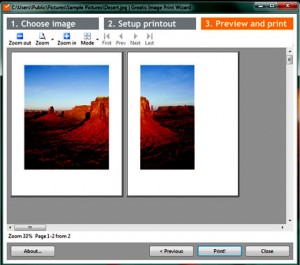
You can download this freeware here: Greatis Image Print Wizard Freeware.
Home page: Image Print Wizard Homepage.
Hope this is useful,do comment 🙂