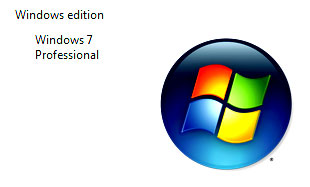
It’s a common issue we face when we boot up our system it takes some time. Well for fresh computers it’s not much noticeable. But when we start using more and more programs and applications lot of unwanted entries adds up in to system start up and thus slowing your systems performance deteriorate day by day since your valuable resources are used up these unwanted programs. Well simple a techy guy can remove the unwanted programs from startup with typical MSCONFIG utility which is commonly used. Well but when it comes to common users it may be a tougher issue. And in order to help them out there is this particular freeware “STARTUP DELAYER”. This simple freeware enables to remove unwanted startup applications. Well Start up delayer will show how much time each of startup application takes to load and from the list it will be easy for you to find out the culprit who is causing your system delay.
You can download this freeware here: Download Startup Delayer

Trackbacks/Pingbacks
[…] This post was mentioned on Twitter by Izrul Fizal, techdunes. techdunes said: Speed up the PC startup with Startup Delayer. – http://tinyurl.com/3yggzu5 […]