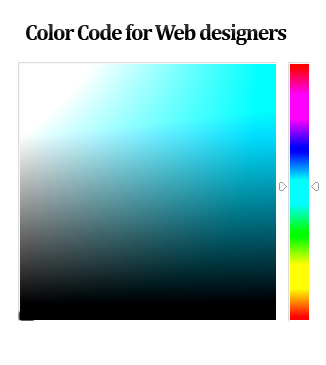
Color codes are always useful for webmasters. Normally in order to use color in background of webpage or fonts we can define it by mentioning name but it applies to general colors like red, blue, green etc. But it’s tough when it comes to define different shades, that the time when we need to know the color code. Now you can download the whole color sheet .This will be of great help for beginners in web design field.
How to define font color:
FONT COLOR
<FONT color=#ff0000 size=2 face=Arial>Test </FONT> this code will display Test; here code “#ff0000” will display font color in red.
BACKGROUND COLOR
<BODY bgColor=#ff0000> …html code… </BODY> this code will display your background in RED color.
Like this you can use the codes to define different shades of color.
You can download the complete color codes here: Download Color Code
Hope this helped. Do comment. 🙂

html color
Mar 09. 2011
HTML color codes are hexadecimal triplets representing the colors red, green, and blue. For example, in the the color red, the color code is FF0000, which is ‘255’ red, ‘0’ green, and ‘0’ blue.
html color
Mar 12. 2011
Use HTML color picker if you need to choose from an almost infinite variety of colors. Also, if you like a color scheme of a web page view Tip142 for a fantastic tool that can be used to gather that page’s color codes.