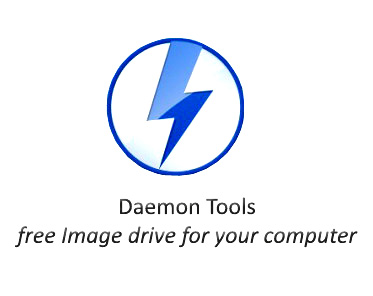
Image drives are now something which we need at times, like suppose you have couple of image files which you need to run at a time or your friend have given you game which can be played only when you insert CD/DVD in the drive, that’s the time when you need to create a image drive so that you can use it as an when required. But most of image drive software’s are paid versions so you need to pay money to get those. But Daemon Tools lite version is free image drive software, the advantage is its lite and less messy software. You need to download the free version (lite version) and install it. Once the installation is complete you need to open the Daemon tools from the task bar (or desktop) and then add the image and click and activate it. Now you will see a drive is loaded your image. Daemon Tools lite supports 4 image drives at a time and you can mount *.mdx, *.mds/*.mdf, *.iso, *.b5t, *.b6t, *.bwt, *.ccd, *.cdi, *.cue, *.nrg, *.pdi, *.isz disc images to it. It’s pretty handy software to have and also if you need a higher functionality application you upgrade to pro version by purchasing the software.
You can download and learn more here: DAEMON Tools Lite Download
