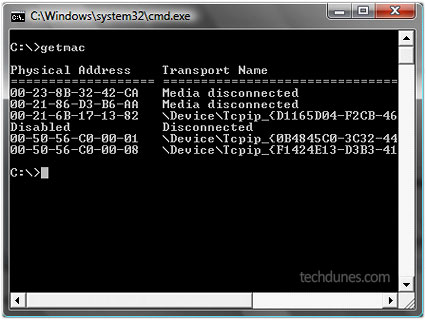
You can view your system mac address with ipconfig command but the problem with this command is that it shows all your ip information of your pc, like ip address, gateways, dns server and all related. What if you only require to know all your mac address of your machine? Also to view all the mac address of machine and lot of other functionalities like connecting to remote machine etc. So the good news is there is command for this –Getmac. This command is not known by many but it comes handy at times. Getmac command returns all media access control (MAC) address and list which is present in your computer, this can be your local machine or your computer network.
Getmac command details:
getmac[.exe] [/s Computer [/u Domain\User [/p Password]]] [/fo {TABLE|LIST|CSV}] [/nh] [/v]
/s Computer : By default is the local computer but can specify the name or IP address of a remote computer (backslashes not required).
/u Domain \ User : You need to have account permissions to run this command of the user specified by User or Domain\User.
/p Password : To specify password of the user account that is specified in the /u parameter.
/fo { TABLE | LIST | CSV } : Specifies the format to use for the query output. Valid values are TABLE, LIST, and CSV. The default format for output is TABLE.
/nh : Suppresses column header in output. Valid when the /fo parameter is set to TABLE or CSV.
/v : Specifies that the output display verbose information.
/? : Displays help at the command prompt.
Do comment if you have any more suggestion.
