
Sometimes we get into a situation where we need our computer serial number. But usually these serials are printed on the cpu/back side of our laptop. There are chances that it gets erased due to our physical use. But there a simple way by which you can see your computer serial number. You can use a command line code to view your machine serial number.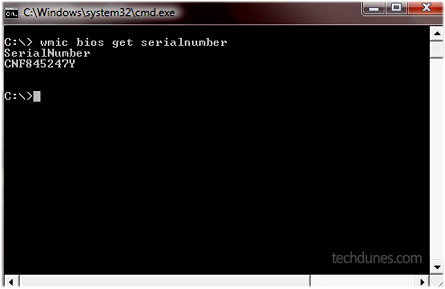
To view your serial number first click Windows Key + R in keyboard (RUN) – Now type CMD – now on the command prompt type wmic bios get serialnumber
This will display your computer serial number. Pretty simple right?
Hope this helped, do comment.

justin
Feb 09. 2011
I have a question, i am trying to run this command on an Active Directory user account. I get an error message through command prompt saying Access is Denied. I am assuming it is because the user is not a local administrator. Do you know of a work around?
sk
Feb 10. 2011
hi…..
Exactly right, either you will have to do it on a local account with admin privileges or if you not able to do that you will have to give domain user with at least some privileges by which you can have access. Adding a profile of the domain user and giving at least Power user group will do it.
Loki
Jun 11. 2011
Hello,
I did exactly as the instructions said and all it gives me is right under where I typed “wmic bios get serialnumber” is says….
“SerialNumber”
“System Serial Number”
No serial number…? That’s all it gives me… Help?
sk
Jun 11. 2011
Hi Loki,
Could you tell me your pc details like which brand and the model number.
Sk