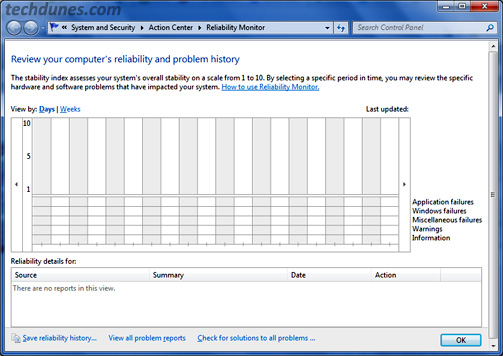
Do you know you can monitor your system performance and reliability with respect to different applications and service with inbuilt Windows 7 tool? Well if you don’t know then this post explain you right about this. This inbuilt tool from Windows will evaluate your system performance and stability on a scale of 1 to 10. The advantage is you can customize your reports according to specific date, specific applications and more than this you can save your response for future response.
To check this out you need to open windows search — now type “reliability” then it show you the instant result “Reliability Show History”, click that.
Now a window will open up with all details as mentioned above. Well it may take some time to load.
Hope this helped, do comment.
