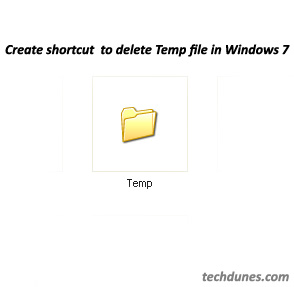
Before I begin I would like to make it clear that this is applicable to Windows Vista also. Today we access internet with lot faster connection. Broadband connection is very common now. So our usage has increased, now with increase in usage accumulation on temporary files like browser cookies, web images, video files and many more come and save in our computer. This prolonged can cause system getting slow. So what if we can create a shortcut in our desktop to delete this temp files with one click. This post explains you this.
Creating Desktop shortcut to delete Temporary Internet Files
On the Desktop — right click – select New – Shortcut — now a window will load up asking the path for the shortcut ,there you to provide the below path.
RunDll32.exe InetCpl.cpl, ClearMyTracksByProcess 8
Now click complete this and then you will a short cut to delete temporary internet files. You can rename this as you wish.
Hope this simple post helped.Do comment.
