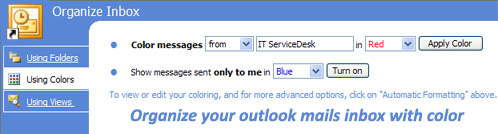
Do you know you can sort and organize your emails in your Outlook giving specific colors? Now give different colors to different emails senders. Set your priority ones and cool ones. Set it for you company mail or boss mail and your friend’s mail. To use this feature open your outlook mail Inbox — from the top select Tools – now from the list select Organize – now a small window pane opens up just above your email inbox.
Now from the left side select Using colors (the middle option). Now you can specify according to email address the colors you want to give them. You can set it back to normal one by selecting Auto from the selection list. It’s very simple, you should try this out.
If this article helped you or you have any comments/tips to add on, please do comment.
