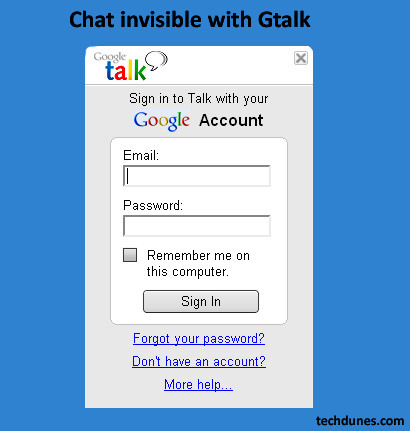
When it comes to customizing chat Google does not score much, well constantly improving Gmail chat and Gtalk are now one among popular chat engines. But Gtalk version of the chat (or the Gtalk Messenger) lacks one great feature-“Invisible mode”. Yes Gtalk has no such option which means when you login into Gtalk you will visible for all in your list. You only have option to show “Busy”. The problem with this is when you are really busy with someone you get chat messages from your other friends or users in your chat list. Yahoo messenger had this feature pretty earlier and users are so happy with this. But yet Google have not done anything about this. But why? I don’t know 🙂 .But now good news is there is version of Gtalk called Gtalk Labs which has got invisible feature. It’s same as our normal Gtalk. Actually Google has built this versions for its corporate and Google Lab users who use Google mail as their default corporate mail.
You can download this version her Gtalk lab edition and don’t worry its not a third party software, it’s a genuine Google product.
Once you install you will slight differences in the looks when compared normal Gtalk. Also to add on you will not find a logout option on the chat main window.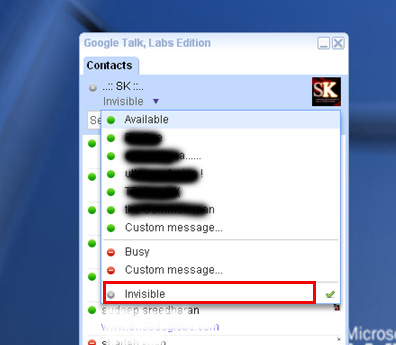
For logging out you have to come to the taskbar and right click the Gtalk Labs icon. Then you will many options like go to Gmail, go to labs etc, there on the top you will your logout option.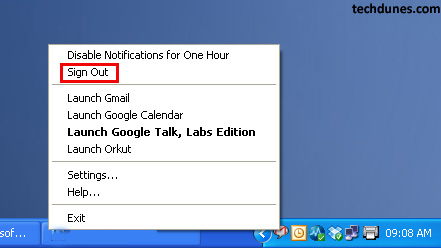
Note: VoIP function will not work with Gtalk Labs.
Hope this article helped. Do comment.
