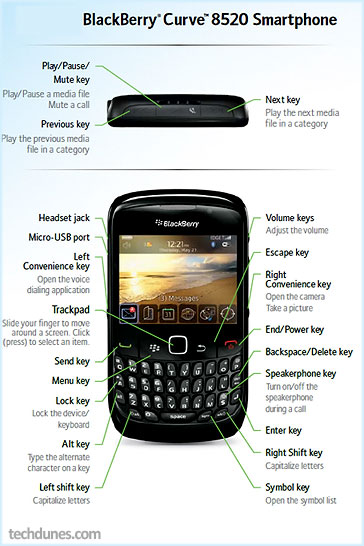
This is a simple how to guide about your Blackberry curve 8520 but its applicable to other models also, learn it and become master of your BB set.
| Highlight a line of text,
Highlight text character by character, Cancel a text selection, Cut highlighted text when typing, Copy highlighted text when typing, Paste highlighted text when typing, Search for a contact in a list of contacts, Search for text in a message, Search for text in an attachment or on a web page, Search for text in a presentation attachment, you must view the presentation in text view or in text and slide view, Insert a period, Capitalize a letter, Type the alternate character on a key, Type an accented or special character, For Example: to type ü, hold U and slide your finger left until ü appears. Release the letter key when the accented or special character appears.
Type a number in a number field, Type a number in a text field, Turn on Num lock, Turn off Num lock, Turn on Cap lock, Turn off Cap lock, Schedule an appointment, Change to Agenda view, Change to Day view, Change to Week view, Change to Month view, Move to the next day, week or month, Move to the previous day, week or month, Move to the current date, Move to a specific date, Switch between Column view and Page view, Zoom in to a web page, Zoom out from a web page, Move to a specific web page, Return to the home page, Turn on support for JavaScript, Open the bookmark list, Add a bookmark, View a list of web pages that you have visited recently, Refresh a web page, Follow a link, highlight or pause on the link, Move to the next date, Move to the previous date, Move to the next unopened item, Move to the next related message, Move to the previous related message, Pause a song or video, Resume playing a video or song, Play the next song in a category, Play the previous song in a category, Pan up in a picture, Pan down in a picture, Pan right in a picture, Pan left in a picture, Return to the center of a picture, Zoom in to a picture, Zoom out from a picture, Zoom to the original picture size, Rotate a picture, Fit a picture to the screen size, |
Press the Shift key and slide your finger up or down on the trackpad. Hold the Shift key and slide your finger left or right on the trackpad. Press the Escape key. Press the Shift key and the Backspace/Delete key. Press the Alt key and click the trackpad. Press the Shift key and click the trackpad.type the contact name or initials separated by a space. Press S. Press F. Press F. Press the Space key twice.The next letter will be capitalized. Hold the letter key until the capitalized letter appears. Press the Alt key and the character key. hold the Letter key and slide your finger left or right on the trackpad. Press a number key. You do not need to press the Alt key. Hold the Alt key and press the number key. Press the Alt key and the Left Shift key. Press the Shift key. Press the Alt key and the Right Shift key. Press the Shift key. Press C. Press A. Press D. Press W. Press M. Press the Space key. Press the Shift key and the Space key. Press T. Press G. Press Z. Press I. Press O. Press G. Press H. Press J. Press K. Press A. Press Y. Press R. Press the Enter key. Press N. Press P. Press U. Press J. Press K. Press the Play/Pause/Mute key. Press the Play/Pause/Mute key. Press N. Press P. Press 2. Press 8. Press 6. Press 4. Press 5. Press 3. Press 9. Press 7. Press L. Press 1. |
Hope this helped ,Do comment.
