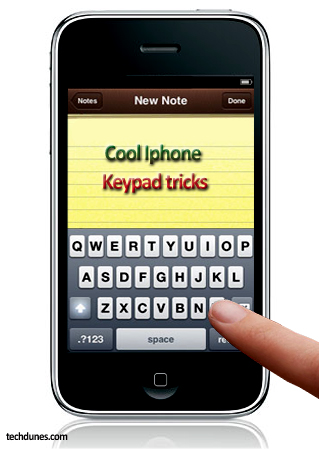
Here are some cool Iphone Keypad tricks which can enhance your Iphone experience.Some of them are very simple but the fact remains lots of Iphone users are not aware of these.This articles helps you in brushing up little knowledge about these tricks.
International Keyboard: This is good when you have some international friends or relatives which you want to talk to them in their language. The advantage is you can use 1 tap to toggle between languages.
To activate this from Home -> Settings -> General -> Keyboard -> International Keyboards, Now add you desired new language and activate your keyboards list. Now to switch to another language you need to simply tap on the globe icon beside the space bar on the keyboard and you have your added language.
Add alternate currency or special symbol: In order to do this simply TAP and hold the $ symbol and thus it shows you alternate currency symbols, this same trick can be applied to other symbols to add more and more special character/symbols.
Add more domain extensions: You can add more domain name extensions like .org,.in,.co.uk,.net or many more, for this tap and hold the .COM key to get list of other extension .If you have corresponding language added you can customize it with your preferred country domain or extension.
Delete recently typed text: Suppose you have added text which you want to delete ,rather than going with delete key just shake you Iphone which brings a option to undo recent text, select that. Isn’t it cool?
Quickly insert number/punctuation in between texts: Tap and hold the “123” key while texting which will show you the symbols keyboard. There you may pick the punctuation mark you need and once you have done with your selection release your finger, once you do this Iphone automatically revert back you the alphabet keypad.
