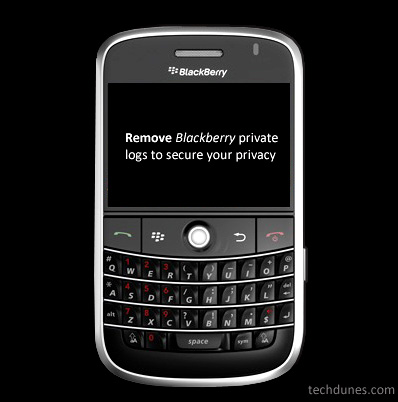
A lot of personal information of the user is stored in Blackberry log files. This means that even if you remove the SIM all your records like recent calls remains accessible for any one who wants to know your history. This can be a threat for your privacy since anyone can view these details. Suppose you hand over your BlackBerry set for one of your friend thinking that now you have removed you sim and deleted the details but don’t know the log files keeps a good bunch of info’s about you. So it’s best that you remove that too and avoid privacy issues.
How to filter to mainly show incoming and outgoing calls
Hold ALT and press LGLG from the Home screen. This will show the debug log with lot of information now we need to filter Incoming and outgoing call details for this follow below steps.
- Press the menu button (Blackberry Menu Button).
- 2. Now you have to select Options.
- 3. Press and menu button again (Blackberry Menu Button), now select hide all types.
- 4. Now you need to scroll down then select CC.
- To view incoming and outgoing numbers press back to return to the log file.
- To see more information click any one of them.
- Now to erase this first Open the logs files by pressing ALT + LGLG.
- 8. Press the menu button and Press Options.
- Select Clear Log.
Subscribe To Get FREE Tutorials!
