With Windows 7 AppLocker IT professionals can now easily administer and set rules for user to specify exactly what is allowed to run in the desktop infrastructure .This gives users the ability to run applications, installation programs, and scripts that they require to be productive and deny them in using unproductive apps. Now IT professional can enforce application standardization within their organization which providing security, operational, and compliance benefits.
AppLocker is simple as well as a power full, with 3 main option “Allow”, “Deny” and “Exception”. Allow rules limit the execution of applications to “known good” applications and block everything else. With Deny rules take the opposite approach and allow the execution of any application except those on a list of “known bad” applications.
It helps IT Administrators’ with robust experience on creating new tools and wizards step-by-step approach and fully integrated Help, creating new rules, automatically generating rules, and importing / exporting rules is intuitive and maintenance is easy. IT administrators can now automatically generate rules using a test reference machine and then import the rules into a real time environment for widespread deployment they can also export policy to provide a backup of your production configuration or to provide documentation for compliance purposes.

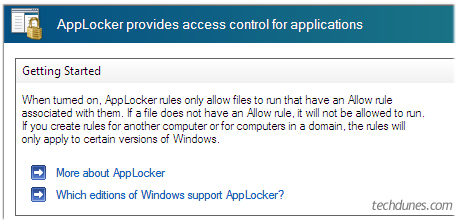
Trackbacks/Pingbacks
[…] This post was mentioned on Twitter by techdunes, techdunes. techdunes said: Windows 7 AppLocker helps IT Professional to gain more control over user activities. – http://tinyurl.com/28wbkxt […]