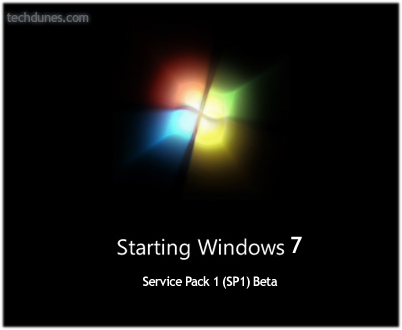You might have updated Windows 7 Service Pack –SP1 ,Now the problem with this release is this is pre release which means that this is something Microsoft provides its user world wide as to check and as a result it may have many bugs and thus its needed that its removed so that your Window s 7 is in a good stable condition and you can update the full stable version of service pack update. This post explains you how to remove or rather uninstall the Service Pack 1 beta.
The problem is this beta version expires on June 29, 2010.So either you will have to remove the beta version or update to full version service pack.
Method 1
- Open Control Panel click on “Programs -> Uninstall a program/“Programs and Features” icon(according to your view)
- Click on “Installed Updates” which is given in left side bar.
- Select the “Service Pack for Microsoft Windows (KB976932)” from the list and click on “Uninstall” button or right-click on the update and select “Uninstall” option.
- When it asks for confirmation, click on “Yes” button.
Thus it uninstalls your service pack beta version.
Method 2 (You need to login to Admin or should have administrative privileges to do this)
- Click START – Click RUN – Type CMD in RUN Box.
- 2. A Command windows comes up and you to type this in the prompt: wusa.exe /uninstall /kb:976932
- 3. When it asks for confirmation click YES.
These are 2 simple steps to remove the service pack. Hope this helped you all, do comment.