Google has added the feature in its Gmail for its Google chrome web browser users. Now users can drag and drop the attachment form Gmail directly to your pc. Previously Gmail have introduced drag and drop in uploading of attachments, where users can add attachments from Pc directly to upload of attachment.
How to drag and top:
Open the mail with attachment.
Place the cursor on the attachment click the mouse and drag it to the location example desktop.
Once you have placed the location, release the mouse click. That’s it.
For large file attachments you will see the status of download down the browser.
This feature is only present for Google Chrome; it won’t work with other browser for now.
Subscribe To Get FREE Tutorials!


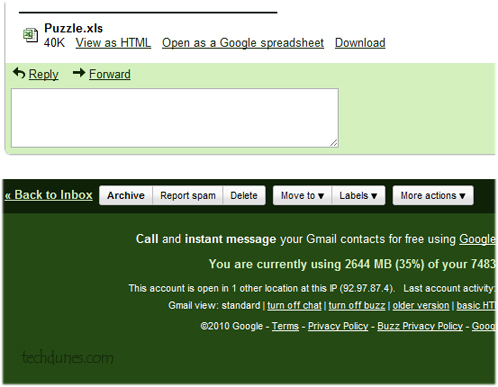
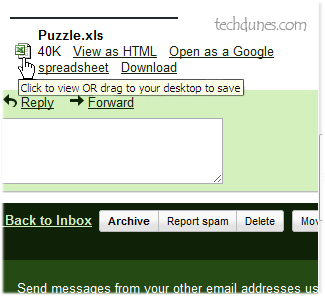
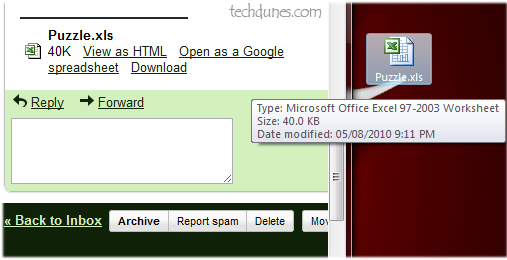
Damien Eugenio
Aug 18. 2010
Your blog article is very intersting and fanstic,at the Exact same time the blog theme is unique and Appropriate,great Duty.To your