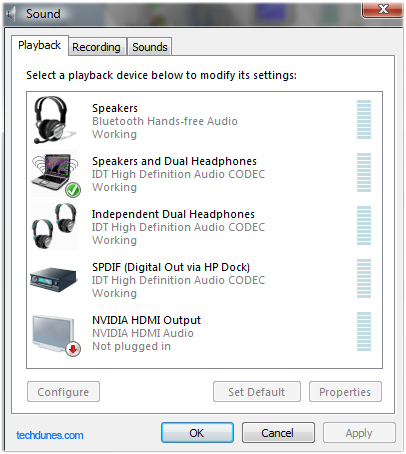Many people have problems with their computer’s audio from time to time. In fact, some even lose audio completely. In some cases the cause of such a problem is as simple as hardware failure. However most of the time the problem is much less serious, and can be fixed with very little effort.
Many people don’t realize that audio drivers are a primary cause of audio loss in computers, and when they experience problems they simply run to the store to replace the speakers, or even worse the entire computer! Before you make such a mistake, it would be wise to consider the information below.
The Basics of Computer Audio Drivers
Any device attached or incorporated into your computer’s setup requires a software known as a driver to communicate with the PC. The driver is basically a translator or a mediator between the device and your computer. When there are problems with the device drivers (in this case the audio drivers), the device cannot comprehend and execute commands given by the computer or vice versa.
For example, when you turn the volume up on your speakers, they send a digital message to your computer instructing it to increase the audio output to the speakers. However when the driver is damaged, your computer will either not receive the message or will not fully understand it, causing partial or complete loss of audio and audio control.
How Drivers Become Damaged
A device driver may become corrupted when important system files are damaged or changed. Normally this happens as a result of malicious software such as viruses making small change over time to your systems registry files. It is important to note that registry changes can occur even in the absence of a virus, and can result form poor computer maintenance as well. The registry is the most sensitive system file directory on your computer, and even the smallest changes in the registry can cause very significant problems.
If you suspect your audio driver problems are being caused by a registry problem, then you may wish to utilize a registry cleaner. Wheras this may solve your problem, many find that driver updating software is also required to fully restore the functionality of your computer.
Updating Audio Drivers
Many times the problem can be fixed by simply downloading the latest updated drivers for your audio card. Audio driver updates can be found easily on the manufacturer’s website. You can find your audio card’s drivers online by searching for the model name/number with the word “drivers” at the end of the search. For example, if your audio card model name/number is “audiocard #1234,” then you would simply do a web search for “audiocard #1234 drivers.”
If you cannot find the driver at the manufacturers website then you can try form a reliable third party site, or you can call the manufacturer and request a driver CD be sent to you via mail if they cannot help you find the driver online.
Author: Mimius
Source: Article alley