Av security suite is rouge security applications and you might have had accidently installed .It really eats up system resources and changes your system and uses your internet bandwidth.
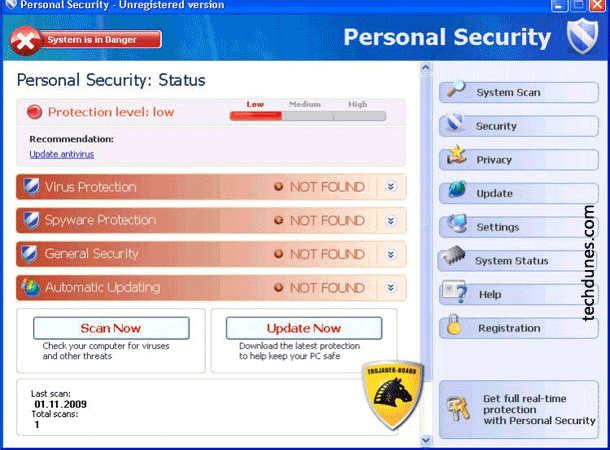
If you installed it, remove this with this manual steps:
WARNING: MAKE A COMPLETE BACK UP OF YOUR SYSTEM REGISTRY BEFORE DOING ANY CHANGES!!
In order to remove it, find out what files and registry entries to look for below. Known system changes:
Files
c:\StartMenu\AV Security Suite Platinum.lnk
c:\Desktop\AV Security Suite Platinum.lnk
Folders
c:\ProgramFiles\AV Security Suite Platinum
c:\StartMenu\Programs\AV Security Suite Platinum
Registry entries
Key: HKEY_CURRENT_USER\Software\AVSuite
Key: HKEY_CURRENT_USER\Software\EVA584
Key: HKEY_LOCAL_MACHINE\SOFTWARE\AV Security Suite Platinum
Key: HKEY_LOCAL_MACHINE\SOFTWARE\Microsoft\Windows\
CurrentVersion\Uninstall\AV Security Suite Platinum
Key: HKEY_CURRENT_USER\Software\Microsoft\Windows\
CurrentVersion\Run
Value: AVSuite
Data: C:\Program Files\AV Security Suite Platinum\AVSuite.exe /tray
Source: Lavasoft Malware Lab’s Rogue Gallery.
Credits: net-security.org
