Let’s do a brief look on Portable software. What are portable software’s? Well these are software’s which are said to be portable means you copy in any media and run it without any installation.
Some features of Portable Software’s
- Installation not required: You only need to run the software it will be mostly a exe file which does not need installation mean you need to think much about customizing the software, specifying the location and much hassles which you face when you do a normal install of any software.
- Portability: You can keep the copy of this type software in your memory stick, in CD or DVD or any media which you can carry with. You can use it any computer or public places like net cafes, school or any where since it does not require any installation.
- No need of Activation / serial Key J : Now this is another feature which is likes by the most of people, recently I received a software which if I normally installed would ask me a serial key or what I meant is a purchase, but you won’t require that. Why is this happening because itself destructing and self contained means it comes as self extracting archives does copies the program in temporary folders and do the all the needed operations and once closed self destructs it self .
- No registry/system modification: The portable. Self-contained software doesn’t require anything, works on every Windows version above windows 98 and leaves no traces in the system. It may create temporary stuff but in those cases there is cleaning routine performed on shutdown. Also since it does not install it will never modify any registry settings, add any disgusting start up items modifies the operating system what so ever.
Precautions before using / evaluation:
- All features / Bugs: Now before using you should keep in mind that if you downloaded software which originally require a purchase and now you have got a portable version it may have bugs or may hang the system or you may not get what’s all written by those creators. There may have be restrictions while using stuffs. Sometime it may not work at all for your operating system platforms ,so do evaluate the software before trying.
- System Hang / Slow: Now here I am quoting my own example, I am working as a IT support guy in my company a user urgently needed a software which help him to edit some pdf file since he can’t type it out because there are lot of pages. He approached me for a help. Now as a normal procedure I checked for available software which does this and I checked for pirated once for that and I got one which claims which do the stuff and its portable, I downloaded that and checked and wow it worked like hell, it did the process which my user wants when I tried with some sample which I have and it never installed any thing on my system. I was happy to find a quick solution for the issue and explained the user about it and give him the stuff well but after couple of minutes I got call from same guy for help and when checked I found that the whole system seems hanged. Why? Because I tried out the software with simple sample files now on the other hand my user had heavy stuffs like he wanted to convert a pdf file of 700 pages to editable format which has made his system stuck. Now I have told you the whole story to tell you that when you use this type application in this format it may always give the result. His system got hanged because it was eating up the memory and occupying the temp folders. So portable software’s can hang /slow down your systems.
- Permission / Rights: When you run a portable application you may need to have admin rights or with restricted rights and privileges the software may not run at all in your machine thus on corporate environments you may not be able to use theses.
- Security: The guy who creates portable software may add root kits, spam tools and other malicious applications to these so you unknowingly may be a victim of cyber attacks. So make sure that you have updated antivirus /anti spam / firewall running on you system.
Overall conclusion: The portable software’s may prove very handy sometimes, but use with care.
Best Portable Free ware software source: download and use:
http://www.portablefreeware.com/
Do comment 

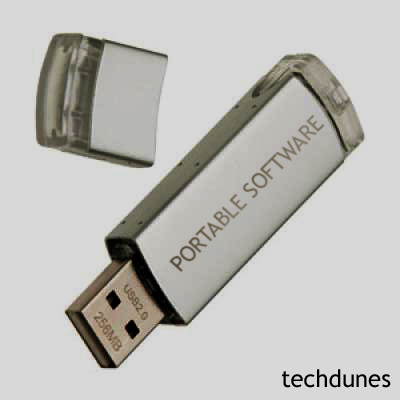
Pdf To Word Converter Freeware
Jul 30. 2010
I can see a great improvement in your writing, I¡ll love to get in contact. Keep up the good work! Your writing is very inspirational for someone who is new to this type of stuff.