
I never knew I would be writing this. But this was really unfortunate to say that one of my favorites have made me sad.
Some days before I got a mail from Ning, where I have created my social community for free. But now from July 20th it won’t be free anymore. Ning is changing to completely paid service making lots of people like me have no option. And to add on Ning pricing scheme seems horrible simply unaffordable for me and will surely more.
And why not affordable just see below

Three dollars per month for member’s up to 150, hahah they must be joking, even I have lot more members than that. And other pricing is simply unaffordable.
Ning also had lot of other issue even now when the basic platform is free, it need money for everything even to remove their name, their ad and all. Then what does they mean by free I really don’t know. But I am not here for wee, but to introduce to you a new platform which gives much more than ning and great news is completely free of charge. You have heard about it and if not I am here to tell you that because it’s now high time to move on and save your favorite network for which you may have worked and planed and you just don’t want that to end on July 20th .
Group.ps is that site, now that offers lot of things and best but great news is that it allows you to migrate your ning network .Wow now that’s the great news which I was looking for and I am happy now I don’t have to fear for the July 20th dooms day !

And we can thank god for one thing which ning gave, yes they gave a option to save our ning network and archive the data.
To do this log in to your network and select manage, first of all you need to download the member’s details and there is option for that in your ning.click manage and then click members ,it will show you your members in the network. Now down right side you will be able to see something like this “Export all members’ data (.CSV) “.
Now you need to click on it and save it to your pc.This is first requirement for ning migration to Grou.ps so click it and save it.
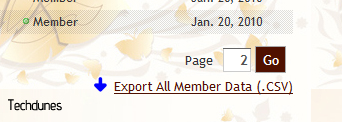
Next is about another feature in ning called “Archive content”. This can be seen in manage page right down, you need to click that and save it to your computer. Now this is a application which you need to install and then you can export contents from your network like Members profile,videos,pictures and many more, which will be required for you to migrate your ning to grou.ps

That’s it, create a account in group.ps and migrate, customize your template, add your header and customize your pages and enable disable user rights, if you worked on ning it won’t be a rocket science for you.
Lot of information and help can be found on the website and any more you need just google it.
That’s all folks for today, I hope this article helped you !
Link : grou.ps

SWG
Jul 20. 2010
Hey, thanks for the blog. I have also noticed a new blog on Grou.ps
You are also available to migrate your template now.
Check out – http://grou.ps
Cheers,
John