
Most of the inherent users spend time on social sites. In social sites, they can share their thoughts,feelings and can express their views. Moreover, they can post videos; chat with friends and many more features are there. This it he reason why, social networking sites have deep influence on people. As time passes, more and more users are attracted towards social networking. Face book is one such networking site which is popular.
There is no one in this world who doesn’t know about GOOGLE. Everyone knows about. If you have to look or search for something, the first thing that flashes in your mind would be the GOOGLE. You can search anything in Google. You will get countless results. Also, Google provide various services like mail, maps, reader, blogs, news and many more. Orkut is one of their social networking site. In earlier days, orkut had large number of visitors. As face-book came up, its popularity decreased. Google is tracking on something to increase their visitors. Google+ is one of the outcome originated from this thought.
This new social networking site is designed to provide new experience for its users. Moreover, you will have more privacy unlike that of face book. Also, Google tried to keep all the essence of networking site with right mixture of social networking essence. Currently, this new site is in its developing stage. Google is now offering a test or beta sites with limited user capacity. You can be a member of this site only through invitations. But soon, Google will spread its wings all over the world.
Social marketing is one of the most modern methods of marketing strategies existing today. Traffic can be easily generated from social networking sites. In addition, there are several software developers who provide complete assistance for promoting social marketing. With Google +, you can have all features in a single account. Some new terms are introduced in Google+. Let us see some of them.
Google circles:- This is almost similar to ‘wall’ in face-book. Circle will allow you to share your thoughts and views to your friends or family members. If you want to share photo with all your friends, you can do it by just dragging tot he site and give command to share. A user can share everything using Google circles. He can share videos, services, snaps and more.
This is almost similar to ‘wall’ in face-book. Circle will allow you to share your thoughts and views to your friends or family members. If you want to share photo with all your friends, you can do it by just dragging tot he site and give command to share. A user can share everything using Google circles. He can share videos, services, snaps and more.
Huddle:- Mobile versions of social networks have more demand these days. Several users depend on mobile sites, as they don’t want to spend time by sitting in front of computer. Mobile sites provide them more comfort and easiness. Also they can carry it anywhere they go. Social networking has become portable. Huddle is one such feature available for Android mobiles and Iphone. It helps to interact with different people in circles.
Mobile versions of social networks have more demand these days. Several users depend on mobile sites, as they don’t want to spend time by sitting in front of computer. Mobile sites provide them more comfort and easiness. Also they can carry it anywhere they go. Social networking has become portable. Huddle is one such feature available for Android mobiles and Iphone. It helps to interact with different people in circles.
Hangouts:-  This is another feature of Google plus networking. This facility provides video chatting facility to get connected with friends. With this feature, you can simply make conference chats. All your friends will be shown in a single room of video chatting. Also, you can get into the room easily. All you have to do is to click a button. It is not like that of webinar where you can see the screen. Hangout is a video chatting facility.
This is another feature of Google plus networking. This facility provides video chatting facility to get connected with friends. With this feature, you can simply make conference chats. All your friends will be shown in a single room of video chatting. Also, you can get into the room easily. All you have to do is to click a button. It is not like that of webinar where you can see the screen. Hangout is a video chatting facility.
Mobile Google plus:- This feature allows users to hare thoughts and content through mobile devices. You can access this feature through wap browsers or through installed softwares. You can install softwares for Google+, by simply visiting their site. Also, you can upload photos and videos using Google+ mobile.
sparks:-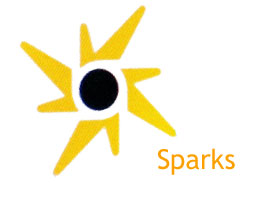 It is just like a search engine. You can give information on your favorites and spark will give some recommendations. Also, you can store these recommendations for future use. You can see these recommendations while you login another day int your account.
It is just like a search engine. You can give information on your favorites and spark will give some recommendations. Also, you can store these recommendations for future use. You can see these recommendations while you login another day int your account.
Overall features of Google plus lies within the circles. Its simple user interface helps lot to easily access the files and share them. Now let us see some tips and tricks for using Google+. Let us see some keyboard tweaks. You can press space to scroll down. For scrolling up, you will ave to press key combination of shift+space bar. Pressing the key ’J’ will jump a post down. Similarly, you can use key ‘K’ for scrolling a post up. For giving comments, you can use return key. For ending comment , you can use Tab+return.
For keeping your privacy, you will have to post something private. Posting something public will showcase the content to all. Likewise, if you give less security for your profile, anyone can visit and see your profile. To keep your data safe. You will have to give protection to your profile. You can make it accessible only by friends. In addition, you can use Google talk and Google buzz features in Google+. This will help you to have close relationship with all your friends.
This article is written by Kevin Moor, who also writes for mac-reviews.net, a site featuring various mac reviews.
