Plugins play a vital part for bloggers nowadays. We use them for variety of purposes it may be enhancing our blog, add external applications, integrate more codes or add security and this list goes on. On the other hand social networks have become a great ground for bloggers to promote their blog and reach a wide area of audience. Here are some great social media Plugins which you can use in your WordPress blog to make it more wide and visible to world over users.
Facebook like: 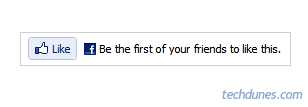 Facebook is un doubtfully number one when it comes to user and its reach is world over. It would be very beneficial if you can promote your blog through Facebook and attract user. Facebook Like plugin serves this for you. Unlike adding a normal Facebook page /fan widget in to your site this plugin set a small icon above/below your each post. When a user like this he or she can share this story in his Facebook account thus promoting your website. Its highly useful plugin and this used even by blogging giants like Mashable.com, lifehacker.com and many more.
Facebook is un doubtfully number one when it comes to user and its reach is world over. It would be very beneficial if you can promote your blog through Facebook and attract user. Facebook Like plugin serves this for you. Unlike adding a normal Facebook page /fan widget in to your site this plugin set a small icon above/below your each post. When a user like this he or she can share this story in his Facebook account thus promoting your website. Its highly useful plugin and this used even by blogging giants like Mashable.com, lifehacker.com and many more.
Check this plugin / download: Facebook Like
Tweet me:  Well after Facebook if something comes next to our tongue tip will be Twitter.com.Twitter is micro blogging social media website which if used properly can benefit a lot for you blog promotion. With plugin you can add a small tweet button on every post so that readers who like the post can tweet about it on their Twitter account. The advantage is his/her tweets will be seen by the his/her followers who may clicks on the link thus attracting more and more audience to your blog. This very handy Plugin takes care all like creating tiny URL for your links once you activate it. This once you activate it you can sit and relax and monitor who all are visiting your site and promoting them.
Well after Facebook if something comes next to our tongue tip will be Twitter.com.Twitter is micro blogging social media website which if used properly can benefit a lot for you blog promotion. With plugin you can add a small tweet button on every post so that readers who like the post can tweet about it on their Twitter account. The advantage is his/her tweets will be seen by the his/her followers who may clicks on the link thus attracting more and more audience to your blog. This very handy Plugin takes care all like creating tiny URL for your links once you activate it. This once you activate it you can sit and relax and monitor who all are visiting your site and promoting them.
Check this plugin / download: Twitter Plugin
Wp Digg This: Yet another WordPress plugin by which you can add your posts to dig application. This plugin has a unique feature which is you can customize which posts you want to add this and which post you don’t want.
Yet another WordPress plugin by which you can add your posts to dig application. This plugin has a unique feature which is you can customize which posts you want to add this and which post you don’t want.
Check this plugin / download: Digg Plugin
There are lots of other Plugins which you can use to promote your site. You can take look at these on official WordPress page – WordPress.org

