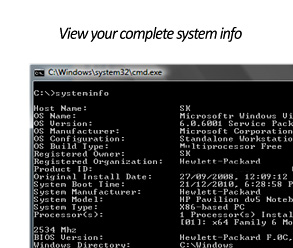
This simple command line utility is pretty old one. But it’s still one of the best and handy. At times we may require our full system information. Well with this command you can get this with pretty simple way. This is handy since once you have displayed the details in command window we can export/copy and save it for our future response. The most distinguish factor about this command is that it’s pretty simple to use and display almost complete information about our system like Operating system name, os version, configuration, manufacturer details, bios version, system directory , memory, paging file and even about our NIC (network) details.
To view this open RUN box –> type CMD –> now on the command prompt type “systeminfo”. Now hit enter to view all the relevant details.
Hope this helped, do comment. 🙂
