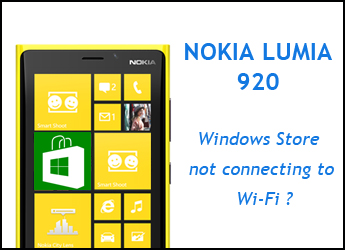
Nokia Lumia 920 Windows Store Not Connecting Wi-Fi : I have brought my brand new Nokia Lumia 920 and guys believe me it’s an awesome device. I am exploring it and digging deep one by one. I will be updating about tips and tricks about the same which will I believe will help you also.
Nokia Lumia 920 Windows Store Not Connecting Wi-Fi
Today I will discuss about a problem or rather a simple issue while using/connecting Windows Store through Wi-Fi on Nokia Lumia 920. I am not sure if anybody else using other Lumia models (with Windows 8 Os) have faced the similar kind of problem. Well if you have then this article may be helpful.
Problem: Nokia Lumia 920 Windows Store not connecting Wi-Fi, and well everything works/connects perfectly except the Windows Store.
Reason: In order to get connected Nokia Lumia 920 device needs at least a minimum amount of speed/connectivity and if your Wi-Fi connectivity is slow or sluggish then it checks for alternative connectivity source like 3G or 4G. Now if you don’t have an active 3G/4G connection then connecting to Windows Store will fail throwing a message saying that no network connectivity is available for connecting. (All other connectivity works perfectly fine and this happens with only Windows Store!)
Quick fix to Nokia Lumia 920 Windows Store not connecting Wi-Fi :
This happens mainly because your internet router is slow or overloaded such that it’s getting very slow (speed/connectivity). So the trick is to restart your Wi-Fi access point /router which is linked with your phone. Once you have successfully restarted the Wi-Fi access point /router, connect you Lumia 920 device to Wi-Fi and check connecting Windows Store. You should now be able to successfully connect and do stuffs like search for apps and download/install or update them.
Conclusion Nokia Lumia 920 Windows Store Not Connecting Wi-Fi : Well I am not sure why this is happening since I had no issues with any of my Android devices like this and hopefully Nokia/Windows will come with update to fix it.
Hope this helped, do comment.

