
Smart phones are much more than mobile phones. We use it for sending emails, creating to do lists, communicate with friends, use it camera and this list goes on and on.
In this article I will see how you can convert your smartphone to Scanner.
CamScanner: Convert your Smartphone to scanner.
CamScanner is an app which will turn your phone into a scanner and a fax machine which means you can digitize any paper documents. All you have to do is to use your mobile cam and take a picture of any paper documents such as receipts, whiteboards, notes, agreement and so forth, and CamScanner can auto-crop image, enhance image quality and create an industry standard PDF file. Once your scanned copy is ready you can send it via email, print via web, send as fax,save file in cloud and many more.
CamScanner:Convert your Smartphone to Scanner features:
- Scan Receipt, Bill, Tax Roll, Business Card, Membership Card, VIP card, Agreement, PPT and Whiteboard, Note, Memo, Script, Letter, Books, Magazines, Newspaper, Poster, Coupon, Courier Sheet, Resumes and many more.
- Multipage scanning possible.
- Batch scan possible.
- Auto Crop.
- Color enhancement.
- Create PDF output.
- Fax via internet, Save in cloud, Print via net.
- Password protect your scanned PDF copy.
- Multiple viewing modes—List view, thumbnail view are available, Copy/Move, Search, Merge.
- Freeware app.
CamScanner: Convert your Smartphone to Scanner screens:
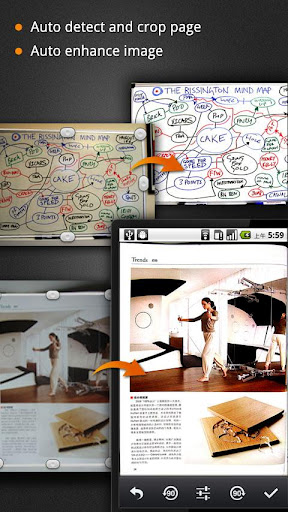
CamScanner: Convert your Smartphone to Scanner
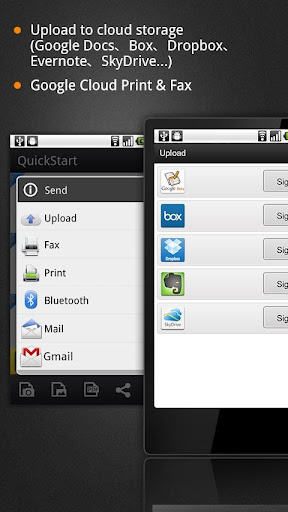
CamScanner: Convert your Smartphone to Scanner
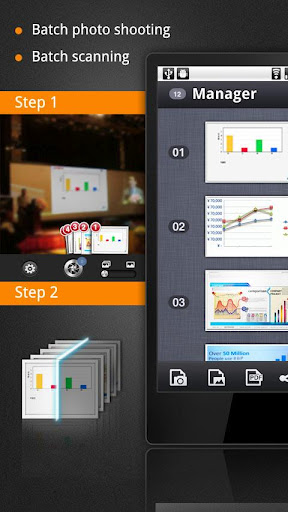
CamScanner: Convert your Smartphone to Scanner
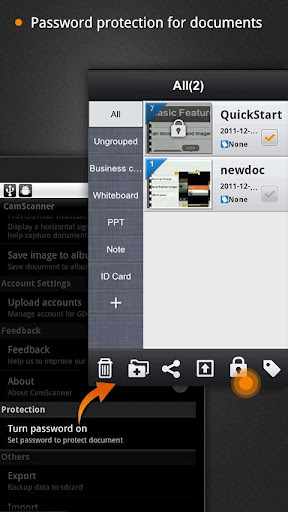
CamScanner: Convert your Smartphone to Scanner
CamScanner free app available (with advertisement) and full version is available for around USD 5 which gives you clean PDF files without any watermark; upload to Evernote and SkyDrive without any time limit.
CamScanner app is available for Android phones and supports Android version 2.0 or above.Go ahead and try out CamScanner and convert your Smartphone to scanner.
Download/Learn more about CamScanner.
Liked our article? Do comment and Subscribe us (use the Green box below) so that you don’t miss any of our important tips and tweaks.
Image credits: [VIA]
