
If you are using an Android phone, you might have noticed it’s very difficult to remove or uninstall multiple android applications at a time from phone. We will have to remove apps one by one by using same procedure every time, which can be time consuming task. Sometimes our smartphone gets hanged and then only option to proceed further is to restart the phone.
Google Play Store can be very helpful to avoid such hectic procedures of removing or uninstalling bulk android applications. Google play store can remotely uninstall any application from web interfaces or through device connected to the internet. You need to connect your phone to a Wi-Fi/3G/GPRS account and to send the request for uninstall application. Google play store will start the process as per the request.
How to use Google Play:
To remove multiple application at time you need to sign in Google play store through your Google account and select “My Android Apps” This section already been enlisted with the application and games which is currently installed on your Android phone or on Android tablet. Just you have to click on TRASH, Google will take uninstall request and will get started to remove.
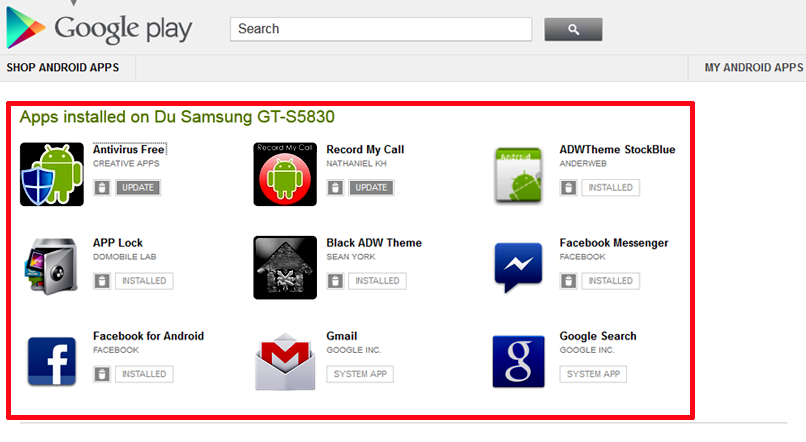
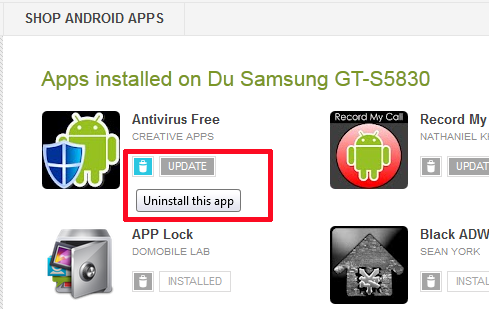
If you want to know whether your current application is new version or not, you may know through “My account page” in Google Play Store. Just Click on that you will get information. If New version is available, then you can update your android application directly but for that you need to connect you phone or Tablet to the internet.
Hope this helped, do comment.


Trackbacks/Pingbacks
[…] Google Play menu: Access, search and install your favorite apps from Google Play. […]