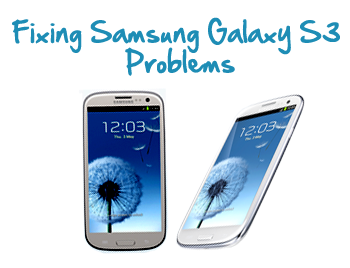
Samsung made a huge wave on the mobile phone market in 2011, raking in $4.5 billion, thanks in large part to the 35 million smartphones they sold. For this year, they are already making very good headway to another financially successful year with the release of the Galaxy S III. With an expected 10 million units sold by the end of July, they are poised to take over the mobile phone world.
But as good as the Galaxy S3 is, there have already been a number of complaints hurled against it even if it has only been out for a month. Here are the three common problems and their DIY phone repair fixes:
1. Malfunctioning Microphone

The most common problem plaguing the Galaxy S3 is the microphone suddenly not working, keeping the person on the other line from hearing the S3’s user. The first thing users should do is to update the firmware. To do this, go to Settings, click About Device and Software Update.
If the microphone still dies, the phone must be restored to its original factory settings. This can be done in the Settings menu, where the option to “Back Up and Reset” is available. This will save all the files in the phone before resetting it. Click the following buttons as they appear: “Factory Data Reset,” “Reset Device” and “Erase Everything.”
2. Faulty Connections

This frustrating problem basically keeps people from connecting to a WiFi network. Or if they do, they get disconnected soon. The issue has been traced to be a phone issue and not the WiFi networks’, as this has been brought up by a lot of S3 users.
The only solution right now comes from a member of the AndroidForums. User “cary328is” says to dial *#0011#, and wait until ServiceMode pops up. From there, click the left menu button and select WiFi. It should show that the option for “WiFi Power Save Mode” is on, so turn it off.
Return to the home screen and turn off the WiFi. Turn it back on and try to connect to the network. If the name and password was saved before, reset it and enter it again.
3. Voice Network Error
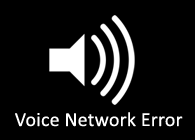
One of the S3’s new features is the voice command for easier navigation and action, much like the iPhone’s Siri. Unfortunately, many users have come across the problem where the S Voice just keeps repeating the message to “wake it up.”
To resume communication with the phone, You can install Nathan Campos’s Build.Prop Editor here.
Once downloaded, boot it up, search “ro.product.device”, and click it. Its property key must be changed from whatever it is right now to GT-I9300. Save, then search for “ro.product.model”, and change its product key to GT-I9300 too. After saving these property changes, restart the S3.
Although these solutions should work, they might not be as effective on some S3 units. For those unlucky enough to run into these problems and can’t fix them, they will just have to wait for Samsung to address these issues. Just make sure to let them know about it, lest they keep churning out flawed products to their profit and to everyone else’s frustration.
Contributed by:
Jay Manangan is a marketing consultant for Repair Labs. An industry-recognized specialist in HTC, iPhone and iPad accessories as well as iPad and iPhone repair.

Trackbacks/Pingbacks
[…] Lumia 920 comes with 4.5 inch screen Nokia fits well rather going too little or too much (like Samsung Galaxy 3 ). 1280 x 768 PureMotion HD+ display with Polarization filter, Light time-out, Ambient light […]