
File Secure free is an all in one tool with functionality of locking or password protecting any folder/file/USB storage device without any limitations. Users can also use this freeware for encryption and backup.
Look through Features:
Password Lock Folder and File
- Uses military standard AES encryption algorithm which means once your drive/folder/file is locked nobody can open it other than the you or who has the password.
- No file restrictions what so ever.Supports any file, so lock your movies, videos, photos, documents, applications or anything .
- Simple steps to Encrypt and decrypt.
Password Lock USB Drive and External Drives
- Supports any portable media including USB flash drives, thumb drives, memory sticks, external drives, etc.
- Data safety and security.
- Simple use, plugin device -> provide password -> lock.
File Shredder to delete confidential Files Permanently
- Delete any files without any trace, no scare of anyone recovering it back.
- Military-grade shredding algorithms which completely wipes deleted data using various shredding patterns so there is no trace of critical data left.
File Backup to Keep Your Material Safe
- Backup copies of your files and folders, store them on your destination path of hard disk or other external hard drive.
- Simple and easy to use.
Screens:
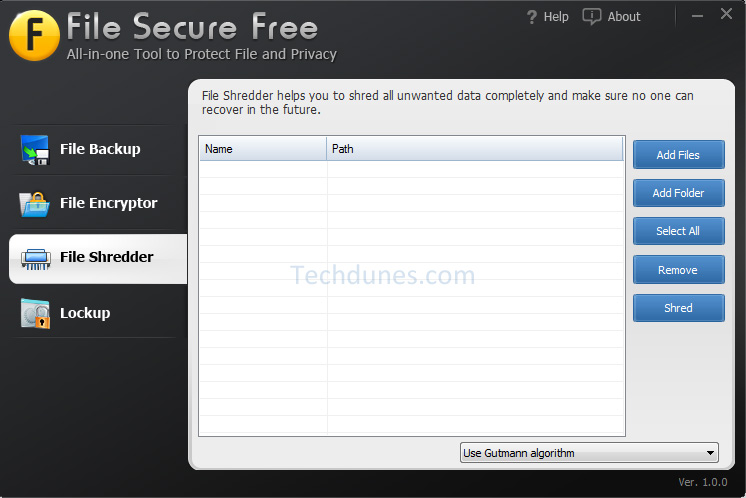
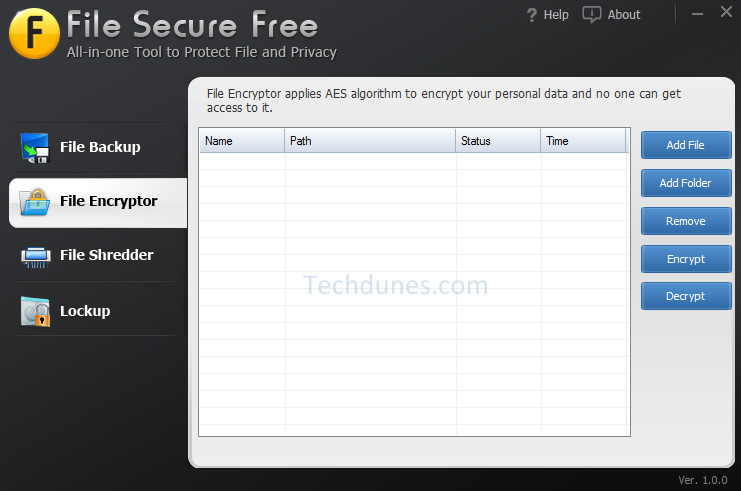

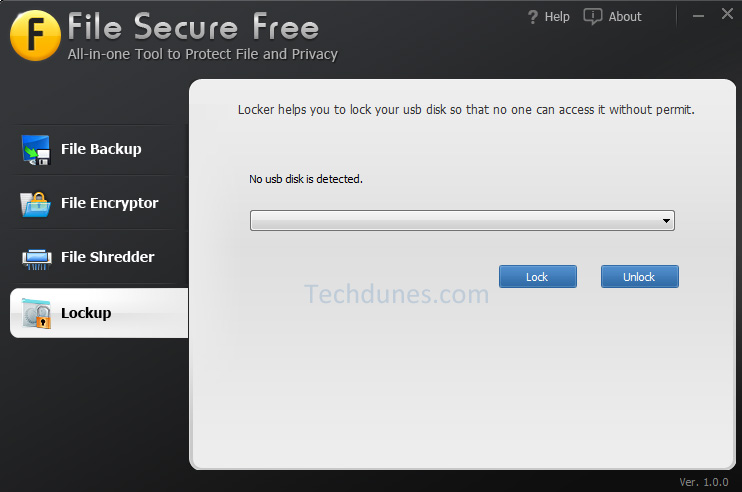
How to use:
Using File Secure free is pretty easy, once inside the application you have to open file or folder from right side of the software window and opt for the required job.
You can select your choice of File encrypt, Shred, Backup from right side interface, for locking USB or external drives you need to connect your device and File Secure automatically detects the same.
Learn more/Download: File Secure Free.
Please put your comments and don’t forget to subscribe us.
.

