
Pinterest is one of hottest social network which is making big news around the tech world; it has got such hugely popular in a very short time. In one of my earlier article I have mentioned where Pinterest stands at present in the race of social networks: “Infographic: Facebook still no1, Google Plus sinking“. Let’s learn a little more about Pinterest and also I can give you a free invite.
What is Pinterest?
Pinterest is a virtual pinboard which allows users to organize and share all the beautiful things you find on the web. Users can also browse pinboards created by other people and discover new things and get inspiration from people who share your interests.
What is a Pin?
A pin is an image added to Pinterest. A pin can be added from a website using the Pin It button, or you can upload images from your computer. Each pin added using the Pin It button links back to the site it came from.
How Pinterest works: (what to do with this?)
- Pinterest at present is invitation only network, in order to join you need to get an invitation from a existing member. I can send you a free invite, please follow the below mentioned for the same.
- Put a comment for this post, don’t forget to mention your email on the email box (this is a must and invitation will be send to this email) also please like from here our Facebook Page.
- Once you have got the invite, create an account in it. You can use your Facebook login.
- First time when you login you get the page similar to below image.
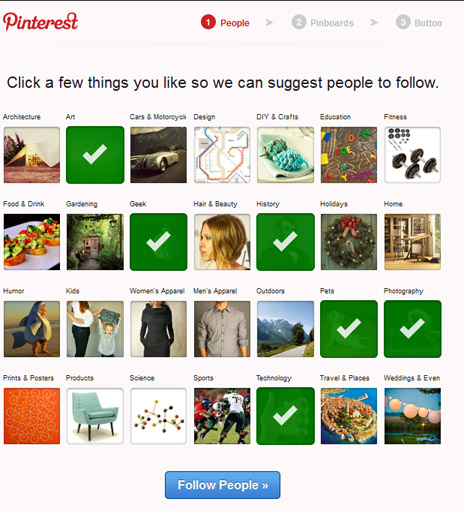 This makes you involved in Pinterest by adding you to particular groups like Sports, Technology, Fashion etc. Select your favs out in that. You can customize the whole later also.
This makes you involved in Pinterest by adding you to particular groups like Sports, Technology, Fashion etc. Select your favs out in that. You can customize the whole later also. - You are auto added to follow couple of users under your category chosen above.
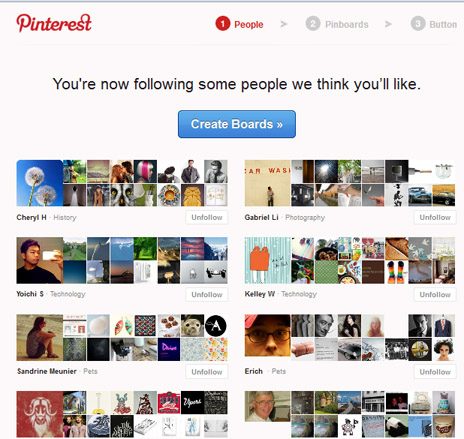 If you feel you don’t want to follow any of them you can remove it from the settings.
If you feel you don’t want to follow any of them you can remove it from the settings. - Now you can create your board, (Board: A board is a set of pins.
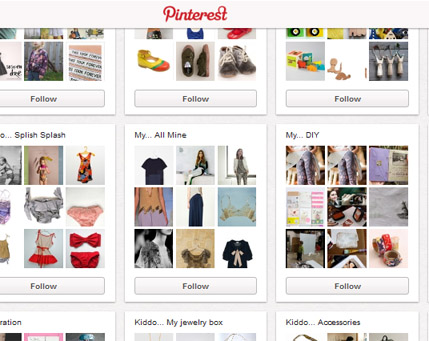 A board can be created on any topic, such as Cool Posters, Recipes for Dinner etc, Simply this is where you can Pin your images and share to entire world.
A board can be created on any topic, such as Cool Posters, Recipes for Dinner etc, Simply this is where you can Pin your images and share to entire world. - Next is to Add Pin It button to your Bookmark which is needed for you to pin images from any website. You can learn how to do it here: http://pinterest.com/about/goodies/
- That’s it, explore Pinterest and Pin some of you most favorite images and share it.
Hope this helped, FOR PINTEREST FREE INVITES, PLEASE PUT A COMMENT, ALSO LIKE OUR FACEBOOK PAGE.
Information/Image courtesy: Pinterest.com

Mary M
Mar 12. 2012
Thank you for offering pinterest invites. Could you please send me one?
sk
Mar 12. 2012
Hi Mary,
Invitation sent !
Cheers,
SK
Cristiana
Mar 14. 2012
Thanks for the invitation. Could you please send me a Pinterest invitation.
sk
Mar 14. 2012
Hi Cristiana, Invitation sent ! Cheers, SK
ant
Mar 15. 2012
please send me an invite…cheers!
sk
Mar 15. 2012
Hi Ant, Invitation sent ! Cheers, SK
ria
Mar 17. 2012
I would love to get an invite if possible. Thank you so much
sk
Mar 17. 2012
Hi , Invitation sent ! Cheers, SK
Laode
Apr 10. 2012
please send me one, thank u
sk
Apr 10. 2012
Hi Laode,
Invitation sent !
Cheers,
SK