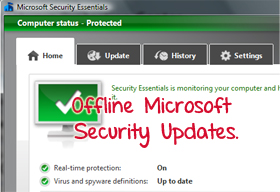
If you are using Microsoft Security Essential for protecting your pc which is free program from Microsoft for its pc customers you need an internet connection for frequent and automatic updating of the program. Since updating any antivirus products are very important since it updates latest virus threat database and which prevents our pc from getting infected from latest threat whether online or offline.
But what if you don’t have internet? Or you have comparatively very slow speed connection like dialup or gprs? Don’t worries Microsoft will help you in such cases where you can download latest updates (offline updates) and then install to pc with slow or no internet connectivity.
You can download these from your office or net cafes and then save it and then install these updates on those types of mentioned computers.
Offline updates also helps us in proxy enabled networks where automatic software download may be blocked.
Download Site: Microsoft Malware Protection Center.
Note: From the same website you can download updates for Microsoft Forefront, Microsoft Intune and Windows Defender programs.
Hope this helped, do comment.

