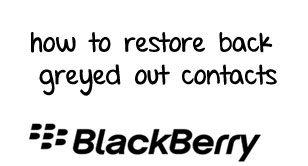
Recently I have done a security wipe of Blackberry and as usual I had backed up whole Blackberry so that I can restore back important contacts, SMS etc after I have configured Blackberry after the security wipe. But when I tried to restore the contacts and messages, I saw that most of items are greyed out. I was able to see whole backed up entries but since greyed out I was not able to restore back those, after doing a little bit research I found the solution for the issue and here in this post I will explain you how to do that.
Follow the below steps to active back the greyed out items:
- Once you have wiped your Blackberry device, go to Options, and select Advanced options.

- Scroll little down to find an entry called Service Book.
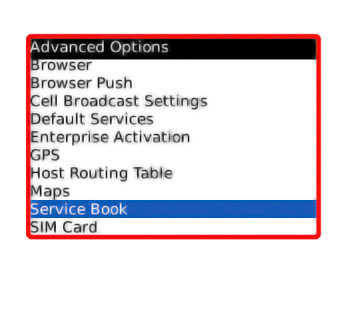
- Inside Service Book entry you can see couple of entries, find Desktop [SYNC] and click Options/Blackberry key on your phone and select Delete.
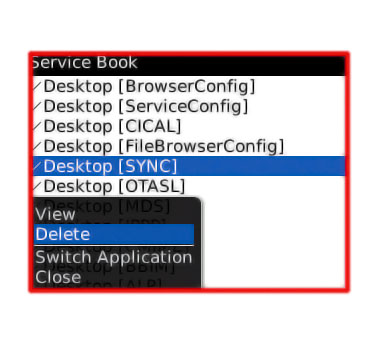
- Now you can connect your device to your pc and check it, you will find greyed out items active and you can transfer those to your Blackberry device.
- Once you done with all the restoration you can need follow the above steps and inside Service Book entry select any entry, click for options and select Undelete. This will restore back the old settings which you have deleted.
Note: On different Blackberry models, finding out the Advanced options and Service book, you may need to follow slightly different steps but you can find it with little effort. Rest all steps are common for all Blackberry devices.
Hope this helped, do put your valuable comments and subscribe our newsletter for more such tips and tricks.
