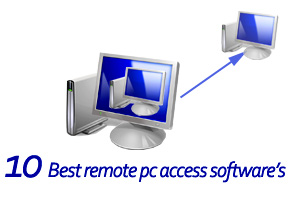
Remote pc software’s are very useful nowadays. It can for your friend who is having issue on his pc and he is somewhere else, you can access his pc to help him. Remote pc access software has much more use whether it’s for home users or corporate users. In this post I will explain about 10 best remote access software which can be of great help. These are mostly free up noncommercial use, well if you want more flexibility and no limits you can go for pro version of these software. I have not explained much about the software; it’s a summary of best 10 remote access software’s available.
- Team Viewer: When it comes to remote pc access, the first which comes in our mind is Team Viewer. It’s very popular among both home and corporate users. It free for noncommercial and is highly flexible software. You can download /learn more: Team Viewer Homepage.
- Logmein: Well after the second among the best is Logmein. You need to create a Logmein account to access the service. Once you have done you need to install the client software before you can use the software. Download /learn more here: Logmein Homepage.
- VNC (RealVNC): Much more popular in the corporate world. Has much more powerful functionality .Both free edition and corporate edition available. Learn more: RealVNC Homepage.
- AMMYY Admin: One best feature about this software is that it’s ultra-light. So can be useful when you have slow connections.
- Join.me (Logmein express): Its different type of remote screen share software. It’s pretty fast and free. Learn more: Join.me Homepage.
- uVNC: Or Ultra VNC is another software which is free yet being very powerful with high power features. Learn more: uVNC Homepage.
- Radmin: Award winning software, you can try it for 30 days, and then you need to purchase this software. Best for corporate environment. Learn more: Radmin Homepage.
- Remote Desktop Manager: Has free version (limited functionality) and pro version. Learn more: Remote Desktop Manager Homepage.
- Mikogo: Free remote desktop and conference software. Learn more: Mikogo Homepage.
- 10. Vinagre: Vinagre is different from the above since its open source. Which means you doesn’t have pay anything to use it. Learn more: Vinagre Homepage.

Patrick
Jun 10. 2011
I would also recommend a reliable alternative Techinline (www.techinline.com)
I’ve experienced a lot with remote desktop tools. Only can say that this one is perfect combination of price and quality.
In addition, techinline is maybe the easiest in use software that I’ve seen.
hope this might be helpful.
sk
Jun 10. 2011
thnks for the info Patrik.
Janet
Sep 30. 2011
If you don’t want to paying recurring fees every month, you may consider a very different solution, appliance-based remote access http://www.rhubcom.com/.