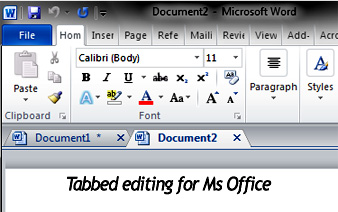
If you are using web browser, you might have noticed one good feature which almost all browsers have is tabbed browsing. Tabbed browsing allows you to open multiple web pages on single interface. This feature is now very common in almost all popular browsers. The advantage of this is that you never have to open multiple windows for each and every page. Only you have to interchange between tabs to select different pages. Now what if you have same feature in MS Office? By default MS Office (Word, Excel and PowerPoint) does not have this feature which means that if you want to edit 5 documents at a given time you need to open 5 windows. Well changing between windows will be a hectic task especially if you are working on important issues. Now with Office Tabs addin you can make all of them under a single interface. Office Tab is third party addin for MS Office which free for personal use and which enables tabbing feature in MS Word, MS Excel and MS PowerPoint.
To use Office tabs all you need to do is download the addin (Exe file) and then install it. Once installed when you open any new page from a single word/excel/PowerPoint window it will open as tab. You can now open multiple tabs and interchange between tabs just as you do on your favorite browsers.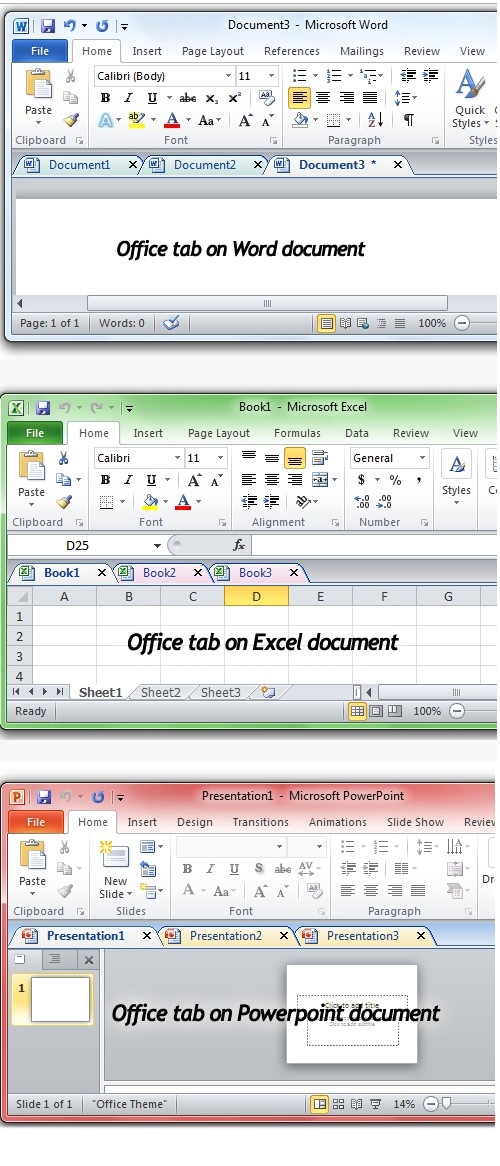
Office tab is compatible with MS office 2003, Office 2007 and Office 2010 (all editions), it supports Windows Xp, Vista and Windows 7 operating systems.
You can grab a copy of this useful addin here: Download Office Tab addin.
Image courtsey: Office tab.
