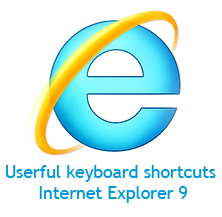
Internet Explorer 9 is slowing getting more attention from the people around the world. It’s much better both in performance and looks when compared to its predecessors. In this post I will tell you some very useful Internet Explorer 9 keyboard shortcuts which can save good amount of your time browsing.
- Open a new tab : Ctrl + T
- Display traditional menu bar : Alt
- Open Tab (1 to 9): Ctrl + 1 to 9 (example to open first tab use “Ctrl + 1”.)
- Close the current tab : Ctrl + W
- Copy same tab (duplicate) : Ctrl + K
- Full screen mode: F11
- Open download manager : Ctrl + J
- Open browser www–.com format : Ctrl + Enter
The good thing is almost all these shortcuts works well with Firefox and Chrome

