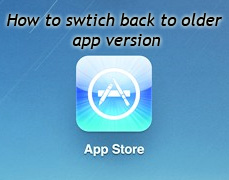
If you are using Apple products like Iphone, Ipad or Mac book. Sometimes when we update any app it may fail or the apps don’t work the way it should. What would you do now?But the good news is that you can revert back to older version, yes this is possible. When you update a version Apple throws the older version (.ipa file) to thrash. Well if you have not cleared your Trash then you are saved.
Revert back to old version:
- Open iTunes and delete the broken app completely.
- Remove the broken App from your iDevices .Also be careful that they don’t sync to iTunes and reinstall the App.
- Now open the Trash and copy the required app (your app name.ipa) and then drop it in the Library section of your iTunes window.
- Now check you app, you will find your older version active and working fine.
This article teaches a lesson also that whenever we do make an update of our favorite apps its safe to keep a copy of the working version (.ipa file) so that at worst condition it can a handy thing.
Hope the post is informative, Do comment.

