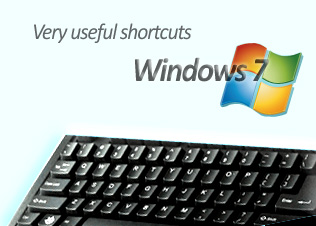
Key board shortcuts make our life easy whenever we use it regularly. Once we are used to it can make its something then we can’t live without. The following post explains some very cool, pretty useful less known Windows keyboard shortcuts.
1. Ctrl + N: From desktop it opens up the Windows explorer. From any file or folder it opens up same new folder. Example you can open a new word file when you are working on word.
2. Ctrl + W: Close a window. (The reverse functions of above short cut.)
3. Alt +up arrow: To go one level up in a folder.
4. Alt + left arrow: Go back. Same effect when we click the back button on explorer.
5. Alt + right arrow: To revert back (reverse operation of above command).
6. Shift + F10: Right click function (or creating shortcut)
Hope this is helpful, do comment.

