
If you are using Ms Office 2010 you should have come across a startup screen when you load Ms Word , Ms Excel ,Ms Outlook or any other related software. Well this have no issue on the performance of the software but sometimes or rather when we see it every time it may be an annoying one. But the good news is that you can remove this pretty easily from the startup with simple trick.
In order to do this first right click on desktop and select “New Shortcut “
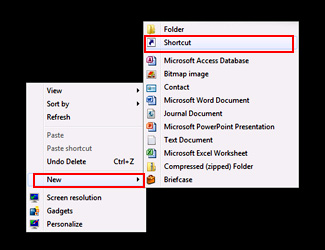
Now on the text box type the location of your word file (assuming you have installed Ms Office 2010 on C drive)
“C:\Program Files\Microsoft Office\Office 14\WINWORD.EXE” /q.
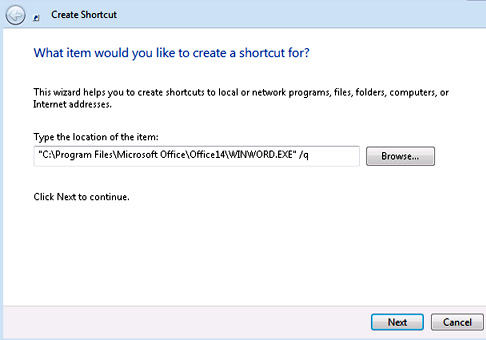
Now click next and finish. The “/q” will remove the startup screen. Check it by clicking it, which will open Word document with out startup screen. Well the above example is for Ms Word 2010.You can apply the same for Ms Excel, Ms PowerPoint and all Office 2010 package.
Hope this has been helpful. Do comment.

