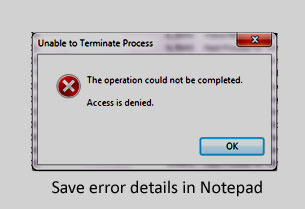
Well this is simple trick or rather I would not tell this as a trick at all. This is something rather lot of don’t know about. We all might have faced this situation when while running some applications, installing application, browsing on internet or many situations when something goes wrong and you get an error message and sometimes it may have error codes generated by your system and it would be great that you get this code so that you can tell it your system administrator or search in Google about it. But problem is that it’s tough to remember those error codes so that you can check later. So as a result you click Ok and then try to remember the error in order to check it. But the chances are there you miss something or other with this. So it’s always better to copy the code so that you have copy of the error completely. And the most interesting thing is that it’s pretty very simple. If any such error or message dialogue box appears you only need to press “Ctrl + C” and then open a notepad or any word editor (MS Word etc) and the press “Ctrl + V” .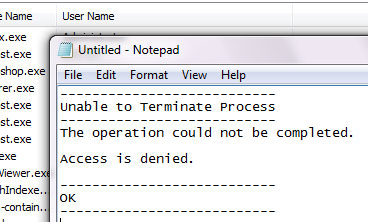 That’s all. You will see the complete error /message copied in your notepad. Now you can save that error and then do the research for it. Isn’t it pretty simple trick.
That’s all. You will see the complete error /message copied in your notepad. Now you can save that error and then do the research for it. Isn’t it pretty simple trick.
Hope this helped, do comment

