
This post explains about a solution of an issue which has caused little bit worry for me. And I share this because that you might have faced it somewhere or other.
The issue goes like this that sometimes we try to remove a file from our system may it be any file like MS Office documents, Videos, Audios , Images or of any type we are not able to do it. Well then we may check whether the files is open or running and then you confirm that it’s all closed and you try again but the result the same. Well you may get different errors while doing this. Some of the common ones are like this “Cannot delete file: Access is denied” , “There has been a sharing violation”,” The source or destination file may be in use.”,” The file is in use by another program or user.”,” Make sure the disk is not full or write-protected and that the file is not currently in use.”.
Unlocker is one shot solution for these entire problems. You just need to install this freeware application and it adds up an entry in in your right click as shown in the image below.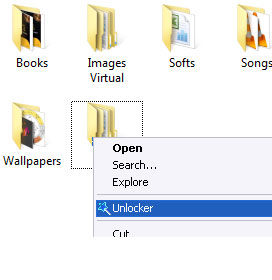 Once you have installed this right click on the file which you want to remove or delete and then select “Unlocker”. This opens up a window now where from the dropdown list you can select delete, rename etc. (See the below image).
Once you have installed this right click on the file which you want to remove or delete and then select “Unlocker”. This opens up a window now where from the dropdown list you can select delete, rename etc. (See the below image).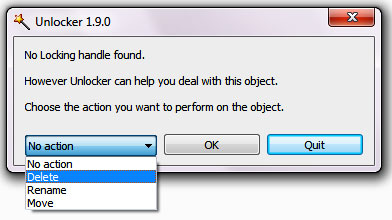
You can download this application here: Download Unlocker Freeware
Home page: Unlocker Home Page

vanshu
Dec 27. 2010
Had similiar problem, this tool really saved me time