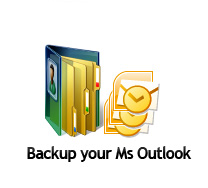
Mails are very important in today’s world. So it’s always safe that we keep a backup of our mails. Well this won’t be an issue if you are using public emails like Yahoo, MSN or Gmail. But apart from this there are lots of people who use mails configured into their system. Well Outlook comes first in this. The problem with outlook is that all the emails are getting stored in your pc unless you have very huge capacity server and its keeping all the emails in that. But mostly mails copies reside in our pc. The risk in this is if one fine day our pc crashes and you don’t have a backup also your machine is complexly corrupted. Then you will have a tough time. Or you are formatting your system. These entire scenarios are common nowadays. So it’s better to know how we can keep a backup of our email. The following post explains you how you can do that in easy way.
How to backup your MS Outlook email:
Before beginning let me let you know that all the emails stored in our system may have different names but all the files end with extension .PST.
1. Open Explorer (My Computer) –> now click Organize –> click on Folder and Search Options –>now click on View tab from top and scroll down and un check (remove tick mark) from Hide Extension of Known Types . This is important since by un checking this you will be able to see the file extension (remember .PST extension)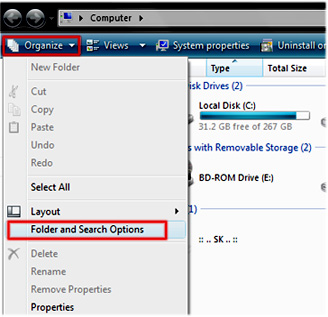
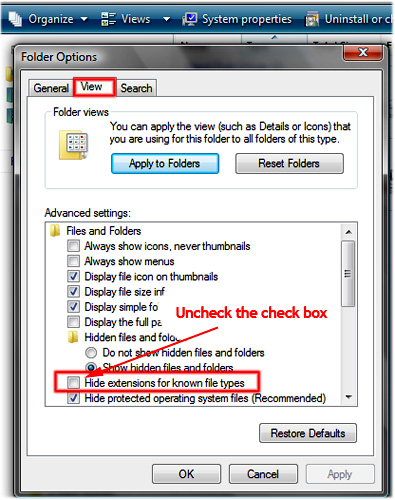
2. Now open your MS outlook. Click on File and then select Data File Management.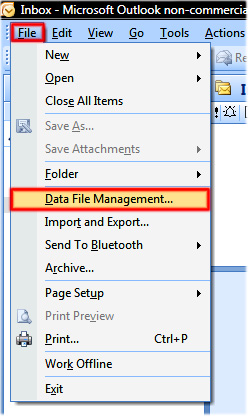
3. Now click and Open Folder as shown in image. This will open up your Folder containing your Outlook data file. You can see mine Outlook.pst there in the figure.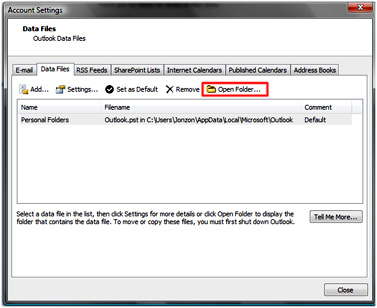
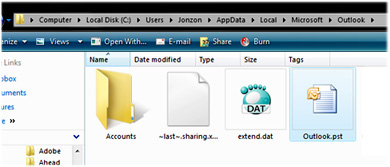
4. Now close the outlook only. (Make sure that you have closed outlook properly otherwise this can create problem while copying).
5. Once you have closed outlook you can click on the .PST files in that folder and save it to your required destination may be your USB drive, HDD drive etc.
6. That’s it. Now you have successfully saved the email database from your system.
7. Now in order to restore it back you need to follow above steps (Till opening the Folder).
8. Once you have opened the Folder. Paste the .PST files back to the folder. Once your copying is complete. Open the Outlook again. Follow the above steps till you open Data File Management window and then click on the ADD which comes just beneath the email tab.
9. Once you click on ADD it opens a small windows New Outlook Data File, just click OK then it opens up the same folder and then select the .PST files which you have copied and click OK and OK again then close that window.
10. Now you can see all your emails back again in your outlook.
This backup applies to Outlook 2007 but it’s almost same with other older version like Outlook 2003.
Hope this helped. Do comment.

Splenda
Oct 31. 2010
If you look for organziation solution I would recommend EdgeSafe PST2PST backup for incremental PST back http://www.datamills.com/products/edgesafe-pst2pst-backup
Dale Baranowski
Jul 06. 2011
This was very good. Now please explain how to delete old .pst files. I make backups as .pst files every other day. I do this rather than revise old .pst files because revising them would leave my deleted files that i don’t want in place within the .pst file. Besides, I’ve had to restore my mail via backups and once or twice they haven’t worked so i like to keep 3 of the latest backups just in case and delete the rest. Anyway, I was using Office 2003 and just deleted the old backup .pst files and that was that. Now that I’ve changed to Office 2007 i find that if i delete those old backups that Outlook keeps searching for them every time i open Outlook and again when i log on to my profile. So i must manually tell Outlook to cancel the search for those files. This is terribly annoying as i have to cancel the search for some 10 .pst files that i deleted. How can i stop this and safely delete old backups? Thank you!
sk
Jul 06. 2011
Hi,
You can try remove the profile and recreate it keeping your pst files safe and removing all other contents from Outlook data folder. I think this should work.
AndyM
Jul 26. 2011
Hi,
really good description but i prefer Outlook backup software http://www.outlook-backup.com/en/
AndyM