Create free PDF with this free tool, this software helps you to convert any document to pdf. The operation is very simple, before proceeding to the details I would like to tell you that this software only creates PDF in single picture format means that you will be not able to edit the pdf document with any other editors.
- First you need to download this freeware from the internet. Click links at the end of post to get the software. The software name is Cute PDF convertor (You need to download two file for this)
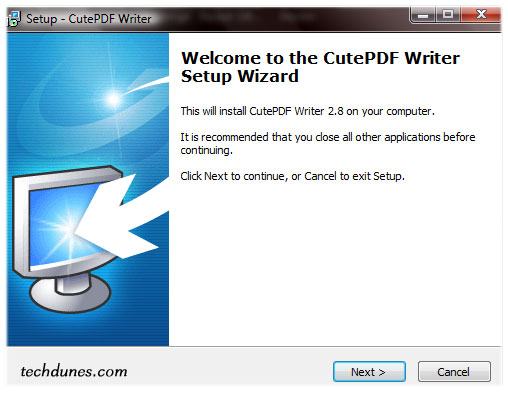
- Once you have successfully installed the first one, you can install the converter.exe and complete this software installation.
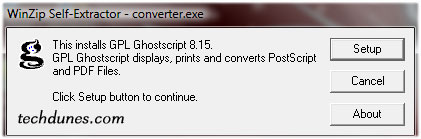
- Now you are ready to convert the needed file to PDF. First open the file which you need to convert. I take here my test page which I created in word.
- Open the document and select Print.
- Now in the list of printer you can see something called “CUTE PDF WRITER” you need to select this as shown in pic.
- That’s it click that and it will ask you the location to save and wait. Once completed you will see the PDF file created.
- This software can be used to convert word, excel or any other as like using the same technique.
Download links : Click for Cute Exe
(you need to download both this setup or download a single package which has both below)
Download in single zip package : Click here
==============================================================================

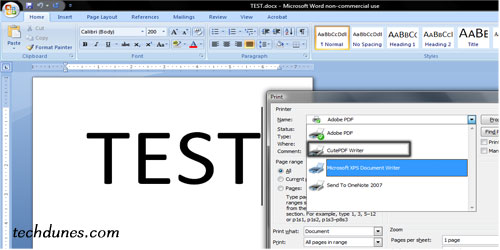
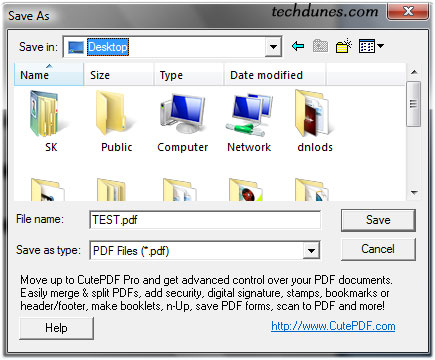
discount softwares
Aug 12. 2010
it was very interesting to read.I want to quote your post in my blog. It can?And you et an account on Twitter?
admin
Aug 12. 2010
ya you can add,but do place a link back to techdunes
http://www.techdunes.com